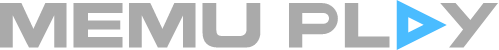100M+ Downloads Worldwide
Third-Party Reviews
Digital Trends
CNET
User Reviews
-
Is MEmu Safe? The Answer Arrives 2020-08-05
* MEmu Play is a free software that may contain advertisements.
* The performance is conducted by a 3rd party software testing company. Test machine config: i5-8400 | 16G | GTX 1050Ti | Windows 10
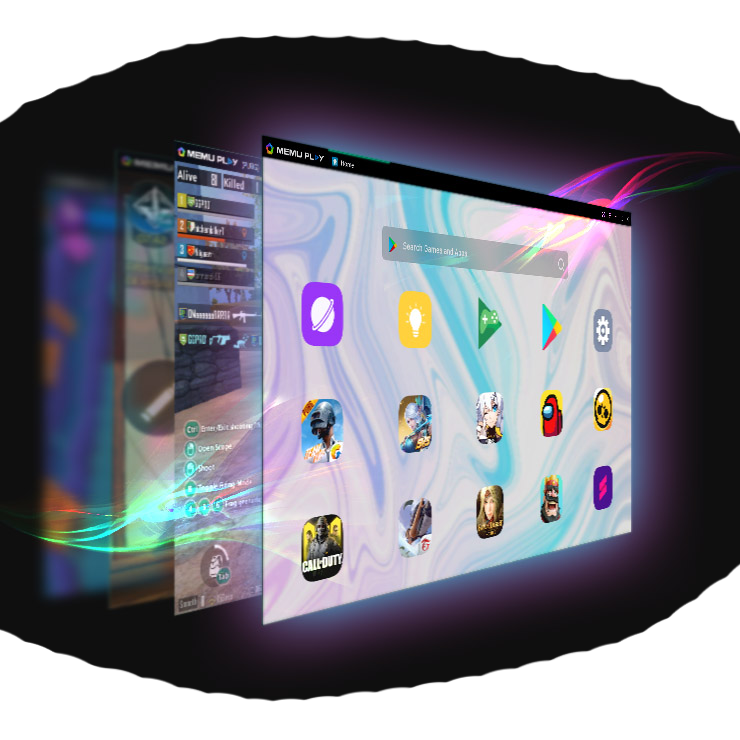
CPU
GPU
CPUGeekbench 4
MEmu (15696)
N*xPlayer (12060)
L*Player (11870)
B**eStacks (10653)
Gamel**p (Invalid data)
1.3x
Multi-Core Score
GPUAntutu 7.1
MEmu (835617)
L*Player (369741)
B**eStacks (363275)
Gamel**p (346773)
N*xPlayer (269357)
2.3x
3D Graphic Score

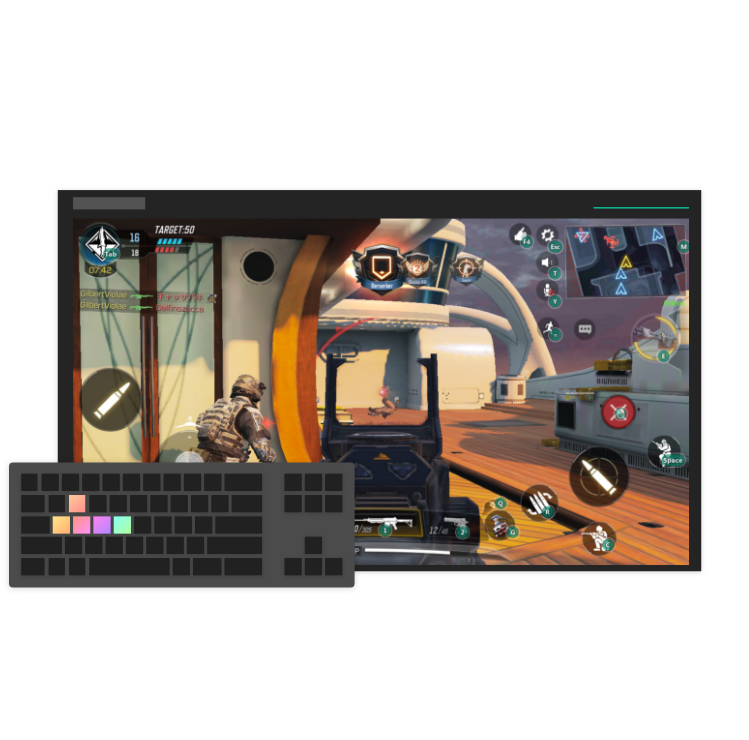

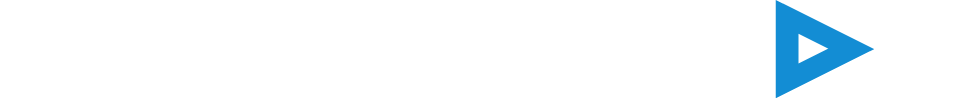
The Most Powerful Android Emulator
Enjoy Ultimate Mobile Gaming Experience on PC
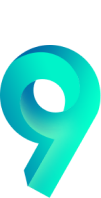
Free to play any Android game on your PC.
Enjoy the fastest gameplay and extreme frame rates
Enhanced OpenGL and DirectX 3D rendering effects,
offering more stunning images on larger screens
Perfect mouse & keyboard controls with
built-in key mappings, simple and convenient
Easy to run multiple accounts for same game or play
multiple games on different instances simultaneously
Millions of Games For You to Enjoy
Brawl Stars
Action
DOWNLOAD
Standoff 2
Action
DOWNLOAD
ROBLOX
Adventure
DOWNLOAD
Minecraft
Arcade
DOWNLOAD
Need for Speed™ No Limits
Racing
DOWNLOAD
World of Tanks Blitz
Action
DOWNLOAD
Poppy Playtime Chapter 3
Action
DOWNLOAD
Toca Life: World
Educational
DOWNLOAD
Car Crash Simulator FlexicX
Simulation
DOWNLOAD
PUBG MOBILE
Action
DOWNLOAD
Talking Tom Blast Park
Action
DOWNLOAD
Crafting and Building
Adventure
DOWNLOAD
Blox World
Simulation
DOWNLOAD
Return To The Village
Simulation
DOWNLOAD
Wheelie Life 2
Racing
DOWNLOAD
Tanghulu Master - Candy ASMR
Simulation
DOWNLOAD
Among Us
Action
DOWNLOAD
Stumble Guys: Multiplayer Royale
Action
DOWNLOAD
Farming Simulator 18
Simulation
DOWNLOAD
Plants vs. Zombies™
Strategy
DOWNLOAD
FIFA Football
Sports
DOWNLOAD
Чит НА СТАНДОФФ 2 гид
Action
DOWNLOAD
Car Eats Car Multiplayer
Racing
DOWNLOAD
FPV War Kamikaze Drone
Action
DOWNLOAD
4.5
4.3
3.9
4.2
3.9
3.6
3.8
3.7
4.1
3.8
4.0
3.6
4.3
4.0
3.8
100M+ Downloads Worldwide
Third-Party Reviews
Digital Trends
CNET
User Reviews
This is the best emulator that I have used ever! I can click and drag to install apk, no need to pay for continuous use. It runs much faster and there are more functions than any others such as constantly updated smart keys. I will always follow this emulator!
Fengyun Hu
This software runs super smooth, and it weighs much less than the other ones. It starts in mere seconds and also delivers a lot of functions. I highly recommend it, either if it's for gaming, or general android use.
frenchiveruti
I play PUBG mobile on PC but my laptop sucks. I have tried many other emulators. After getting used to the key mapping of MEmu, with the help of its 'smart' F key, I can finally have the same experience of playing real PUBG on PC.
Ignacio Bao
I have tested many emulators throughout my search for emulations. None came close to the quality and speed of MEmu. Plus, it runs smoothly on many devices! On the site itself, it says that MEmu surpasses many Android devices itself, and that is not a lie.
Leo Chang
MEmu App Player aims to provide you with the best experience to play Android games and use apps on Windows. Key components of MEmu have been updated in MEmu 7.0 and the general performance has been improved by 30%, which translated into much higher frame rates, better quality graphics, and overall improved experience.
Techspot
MEmu is an exceptional Android emulator that gives you access to the whole catalog of games for this operating system on your PC. We're talking about thousands of games, all free, which you can enjoy on your computer. The best thing about it is that you don't even need a really powerful computer to run the games perfectly.
uptodown
I started using this emulator after using Andy for a year, I was so mad at andy cause it used up so much system resources. It was installing apps everyday. I hated it so much, now that I've started using MEmu, I've never been so happy. It's like getting laid after not getting it for years. Amazing.
Eric Winger
How to get started?
How to solve start failure (Stuck at 59/99)?
How to solve performance issue?
How to enable virtualization technology?
How to get assistant from development team?
What is MEmu?
How to Use MEmu?
MEmu System Requirements
How to Configure CPU and Memory
How to Download and Install Games or Apps
How to Upgrade MEmu to the Latest Version
[Video Tutorial] MEmu App Player Getting Started
Popular Games on PC
Top Apps on PC
Copyright © 2026 Microvirt. All Rights Reserved.|Умови користування|Політика конфіденційності|Про нас