Con toda tu pasión para jugar Tears of Themis, no se supone que tus manos estén limitadas en una pequeña pantalla de tu teléfono. Juega como un profesional y obtén el control total de tu juego con el teclado y el mouse. MEmu le ofrece todas las cosas que espera. Descargar y jugar Tears of Themis en PC. Juega todo el tiempo que quieras, sin más limitaciones de batería, datos móviles y llamadas molestas. El nuevo MEmu 9 es la mejor opción para jugar Tears of Themis en PC. Preparado con nuestra experiencia, el exquisito sistema de keymapping preestablecido convierte a Tears of Themis en un verdadero juego de PC. Codificado con nuestra absorción, el administrador de instancias múltiples hace posible jugar 2 o más cuentas en el mismo dispositivo. Y lo más importante, nuestro exclusivo motor de emulación puede liberar todo el potencial de su PC, hacer que todo sea más fluido. Nos importa no solo cómo juegas, sino también todo el proceso de disfrutar de la felicidad de los juegos.
Más detalles
Descargar Tears of Themis en PC con MEmu Android Emulador. Disfruta jugando en la pentalla grande. What seemed to be independent cases slowly begins to link together and form a larger picture.
What seemed to be independent cases slowly begins to link together and form a larger picture.
The hand behind it all has no regards for social order and aims only to destroy all that is decent and good.
As the truth becomes more obscure and shrouded in mystery, the lines between good and evil blurs. With the world against you and the words of reason falling on deaf ears....
Will you still be determined to stand by your choices and beliefs?
◆Evidence Collection - Search the scene and uncover the truth
Discover delicate evidence and items lying at the crime scene and reveal the truth.
Acquire testimonies from suspects. Analyze and compare their testimonies to contradicting clues found on them to uncover the key evidence.
Defeat your opponents in the court of law with logic and wits to deliver true justice!
◆Exquisite Dynamic Illustrations - Learn everything about him
The exquisite Dynamic Illustrations brings cards to life, forever framing your treasured memory with him in vivid detail.
Once a personal story is unlocked, you will begin to receive video calls from your special someone! Indulge in his resonating voice and daily interactions!
Go on dates that will make you melt and experience heart-racing intimate moments.
◆Precious Memories - Create cherished memories together
Every character has their unique story arcs that hide his most well-guarded secrets.
Venture deeper into his heart by completing these stories to learn the truth about him, creating memories that belong to just the two of you.
◆Personal Lounge - A Private Space for You and Them
The new Lounge feature is now available. Collect blueprints and build furniture to furnish the sweet space where you spend cozy days with them.
Offical Website:https://tot.mihoyo.com/en-us/
Offical Twitter Account:https://twitter.com/TearsofThemisEN
Offical Facebook Fanpage:https://www.facebook.com/tearsofthemis.glb
Customer Service:totcs_glb@mihoyo.com
Más detalles

1. Descargar el instalador de MEmu y finalice la instalación

2. Iniciar MEmu y abrir Google Play en la página de inicio

3. Buscar Tears of Themis en Google Play
4. Descargar y instalar Tears of Themis
5. Hacer click al icono para iniciar



6. Disfruta jugando Tears of Themis en PC con MEmu
MEmu App Player es el mejor emulador de Android gratuito y 50 millones de personas ya están disfrutando su magnífica experiencia jugando en Android. La tecnología de virtualización de MEmu te permite jugar a miles de juegos Android suavemente en tu PC, incluso los más intensivos gráficamente.
Pantalla más grande con mejores gráficos; Larga duración, sin limitación de batería o datos móviles.
Soporte completo de keymapping para un control preciso del teclado y el mouse o gamepad.
Múltiples cuentas de juegos o tareas en una sola PC a la vez con el administrador de instancias múltiples.

La actualización de la versión 2.2 de PUBG Mobile trae un nuevo mapa, modos y más

Fugas de PUBG Mobile C3S8 M14 RP: Royale Pass y Skins

PUBG Mobile: 4 cosas que debes saber sobre el nuevo Livik 2.0

Notas del parche de actualización de marzo de PUBG Mobile 1.9.0

Guía y consejos sobre el evento de colaboración PUBG Mobile x Jujutsu Kaisen

Colaboración PUBG Mobile x Squid Game para traer un nuevo modo de juego
Descargar y jugar PUBG Mobile en PC
Guía de Brawl Stars Basket Brawl: consejos, trucos y mejores luchadores
Brawl Stars Marzo 2022 Brawl Talk: Biodome, nueva brawler Eve, dos nuevos modos de juego y más
Descargar y jugar Parchis STAR en PC
Descargar y jugar juego Among Us en el ordenador
Descargar Among Us para PC Gratis
Play Tears of Themis on PC by following steps:

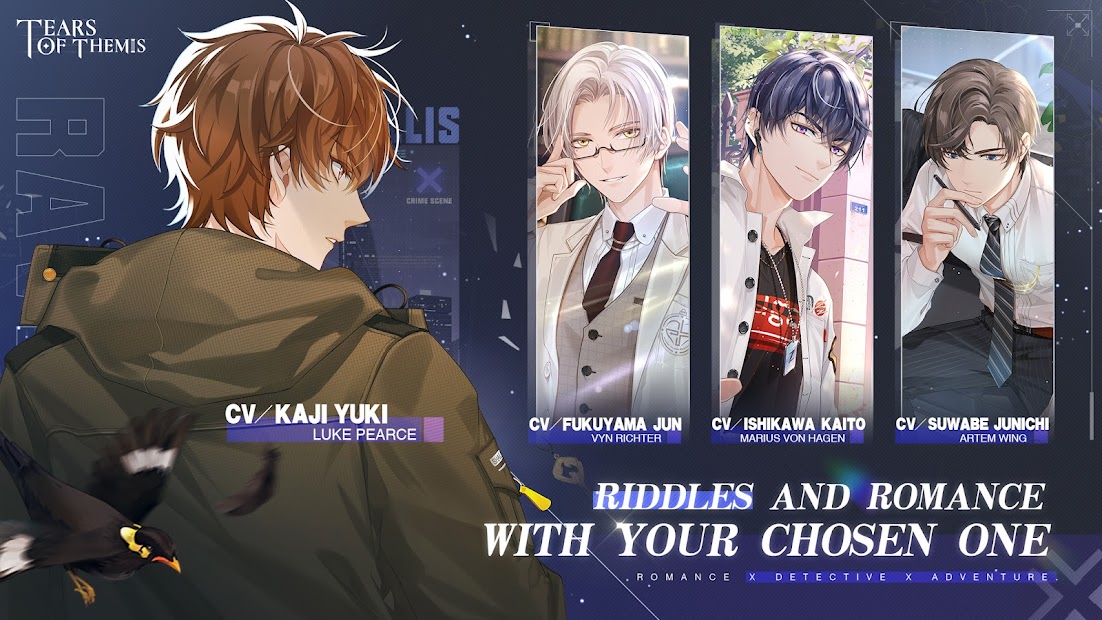

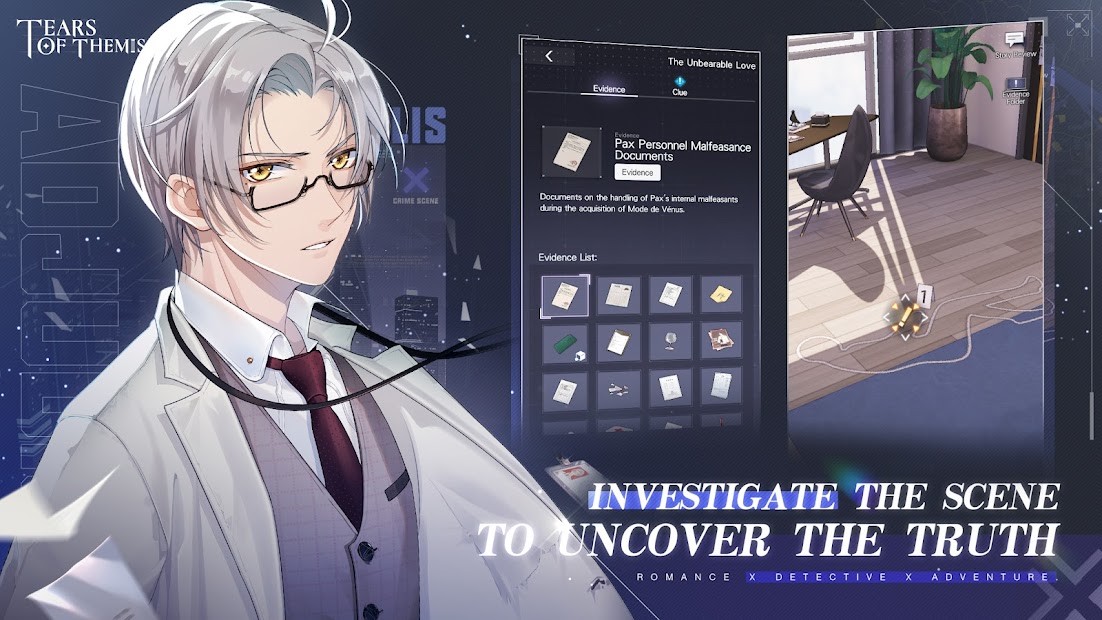
Juegos populares para PC
Juegos mejores para PC
Más juegos para PC
Acerca de
Copyright © 2026 Microvirt. All Rights Reserved.|Términos de Uso|Política de Privacidad|Acerca de nosotros