Com toda a sua paixão por jogar Tears of Themis, não deixe os polegares te atrapalharem em uma pequena tela do seu celular. Jogue como um profissional e tenha controle total do seu jogo com teclado e mouse. O MEmu oferece todas as coisas que você está esperando. Baixe e jogue Tears of Themis no PC. Jogue o tempo que quiser, sem mais limitações de bateria, dados móveis e aquelas ligações enquanto estiver jogando. O novíssimo MEmu 9 é a melhor escolha de jogar Tears of Themis no PC. Com grandes novidades no sistema de mapeamento que faz Tears of Themis um jogo de PC real. Nossa equipe melhorou o gerenciamento de várias instâncias do Android, reduzindo tempo de reprodução de 2 ou mais contas no mesmo dispositivo. O mais importante, nosso mecanimos de emulação exclusivo pode liberar todo o potencial do seu PC sem travamentos, rodando tudo liso. Nós nos preocupamos não apenas com você joga, mas com todo o processo de desfrutar de 100% do seu jogo favorito.
Mostre mais
Download do Tears of Themis no PC com MEmu Android Emulador: Divirta-se jogando na tela grande. O que pareciam ser casos independentes lentamente começa a se conectar e formar uma imagem maior.
O que pareciam ser casos independentes lentamente começa a se conectar e formar uma imagem maior.
A mão por trás de tudo isso não se preocupa com a ordem social e visa apenas destruir tudo o que é decente e bom.
À medida que a verdade se torna mais obscura e envolta em mistério, as linhas entre o bem e o mal se confundem. Com o mundo contra você e as palavras da razão caindo em ouvidos surdos...
Você ainda estará determinado a defender suas escolhas e crenças?
◆ Coleta de evidências - Pesquise a cena e descubra a verdade
Descubra evidências e itens delicados na cena do crime e revele a verdade.
Obtenha depoimentos de suspeitos. Analise e compare seus testemunhos com pistas contraditórias encontradas neles para descobrir as principais evidências.
Derrote seus oponentes no tribunal com lógica e inteligência para fazer justiça!
◆ Ilustrações dinâmicas requintadas - Aprenda tudo sobre ele
As requintadas Ilustrações Dinâmicas dão vida às cartas, emoldurando para sempre sua preciosa memória com ele em detalhes vívidos.
Depois que uma história pessoal for desbloqueada, você começará a receber videochamadas de sua pessoa especial! Delicie-se com sua voz ressonante e interações diárias!
Vá a encontros que farão você derreter e experimentar momentos íntimos de acelerar o coração.
◆ Memórias Preciosas - Crie memórias preciosas juntos
Cada personagem tem seus arcos de história únicos que escondem seus segredos mais bem guardados.
Aventure-se mais fundo em seu coração completando essas histórias para descobrir a verdade sobre ele, criando memórias que pertencem apenas a vocês dois.
◆ Lounge Pessoal - Um espaço privado para você e para eles
O novo recurso Lounge já está disponível. Colete projetos e construa móveis para mobiliar o doce espaço onde você passa dias aconchegantes com eles.
Site oficial: https://tot.hoyoverse.com/en-us/
Conta oficial do Twitter: https://twitter.com/TearsofThemisEN
Fanpage oficial do Facebook: https://www.facebook.com/tearsofthemis.glb
Atendimento ao cliente: totcs_glb@hoyoverse.com
Mostre mais

1. Faça o download do instalador do MEmu e conclua a instalação

2. Inicie o MEmu e depois abra o Google Play na página inicial

3. Pesquise Tears of Themis no Google Play
4. Baixe e Instale Tears of Themis
5. Na conclusão da instalação, clique no ícone para iniciar

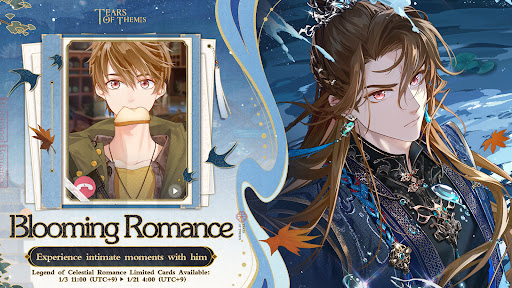
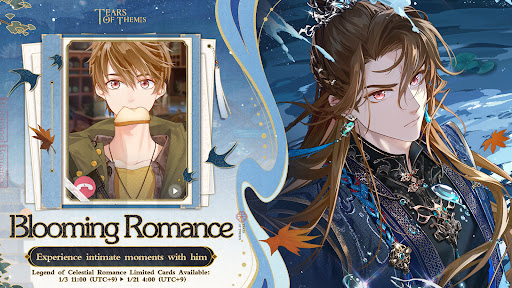
6. Divirta-se jogando Tears of Themis no PC com MEmu
O MEmu App Player é o melhor emulador de Android grátis e 50 milhões de pessoas já desfrutam de sua excelente experiência de jogos no Android. A tecnologia de virtualização do MEmu permite que você jogue milhares de jogos do Android sem problemas no seu PC, mesmo os com gráficos mais intensivos.
Tela maior com gráficos melhores; Longa duração e sem limitação de bateria ou dados móveis.
Suporte completo ao Mapaeamento de Teclas para controle preciso do teclado e mouse ou gamepad.
Várias contas de jogos ou tarefas em um único PC de uma só vez com o Gerenciador de várias instâncias.

PUBG Mobile: 4 Coisas que você precisa saber sobre o mapa Livik 2.0

Guia e Dicas do evento de colaboração PUBG Mobile x Jujutsu Kaisen

Colaboração PUBG Mobile x Round 6 traz um novo modo de jogo

A CAMPANHA GLADIATOR'S ODYSSEY PARA PUBG MOBILE AGORA ESTÁ AO VIVO!

PUBG Mobile Pro League (PMPL) Brasil Temporada 2: Equipes, cronograma e mais

PUBG Mobile no PC comemora o Dia da Terra 2021 com o evento Karakin Oasis
PUBG Mobile Guia do Mapa Karakin: Novos locais, recursos especiais e muito mais
Novo Modo "Mil Ritmos" em PUBG Mobile: tudo o que você precisa saber
Notas de atualização PUBG Mobile: Patch 1.2
Jogar PUBG MOBILE PC Fraco
Brawl Stars no PC: Trophy Thieves - Guia e dicas
Brawl Stars no PC com MEmu: Atualização Brawlidays trazendo dois novos brawlers e mais
Jogar Brawl Stars PC
Play Tears of Themis on PC by following steps:
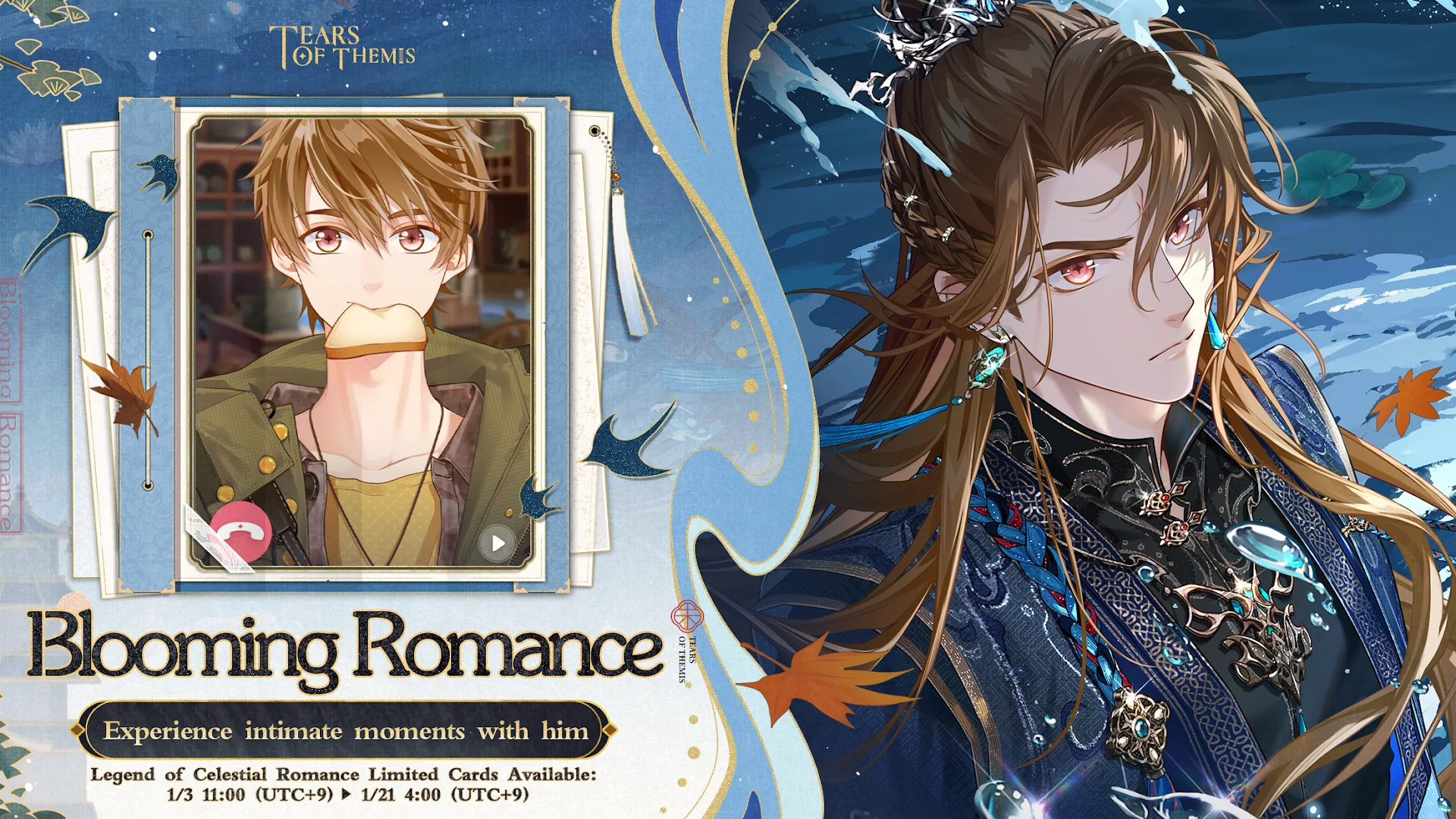

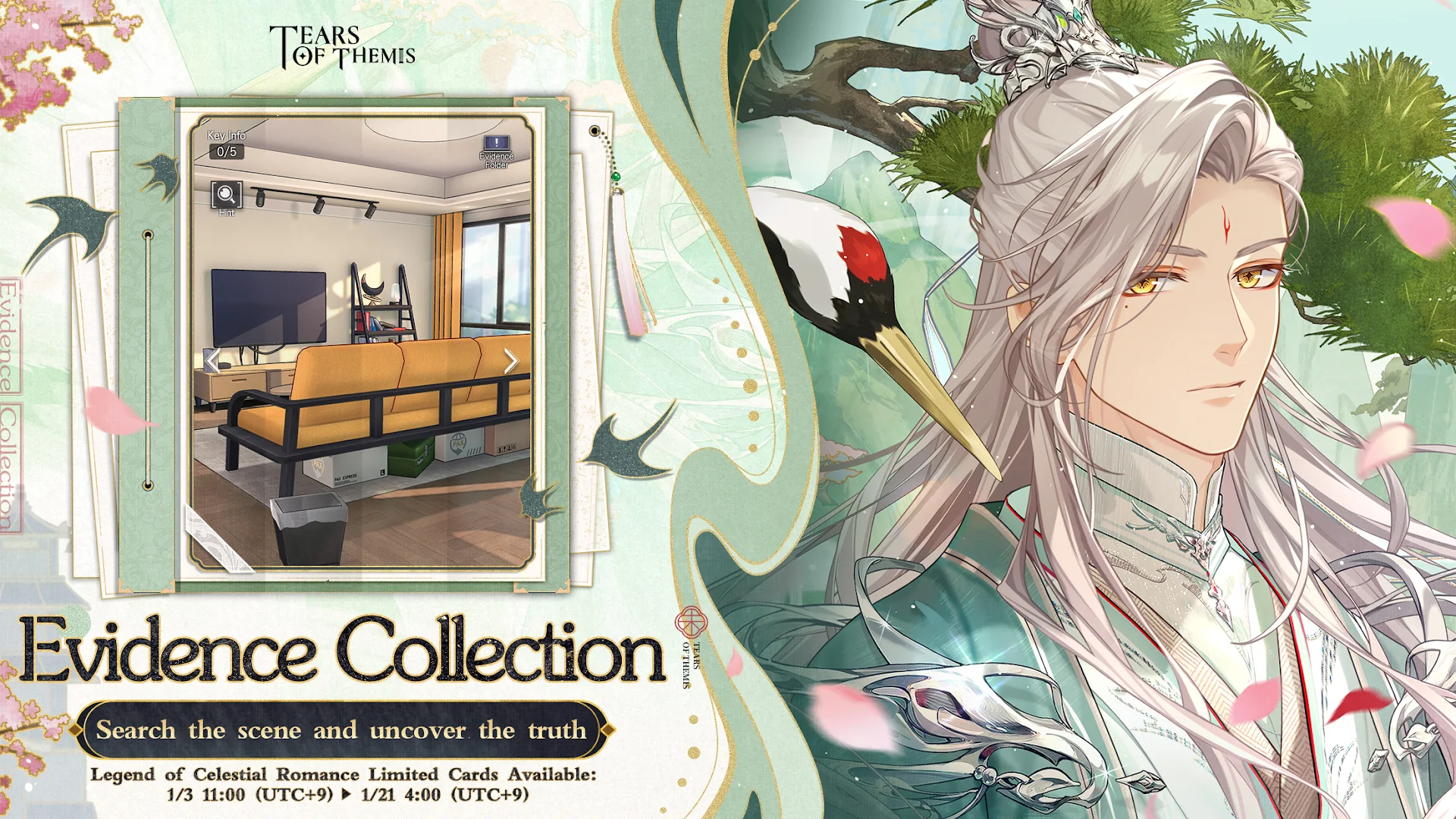
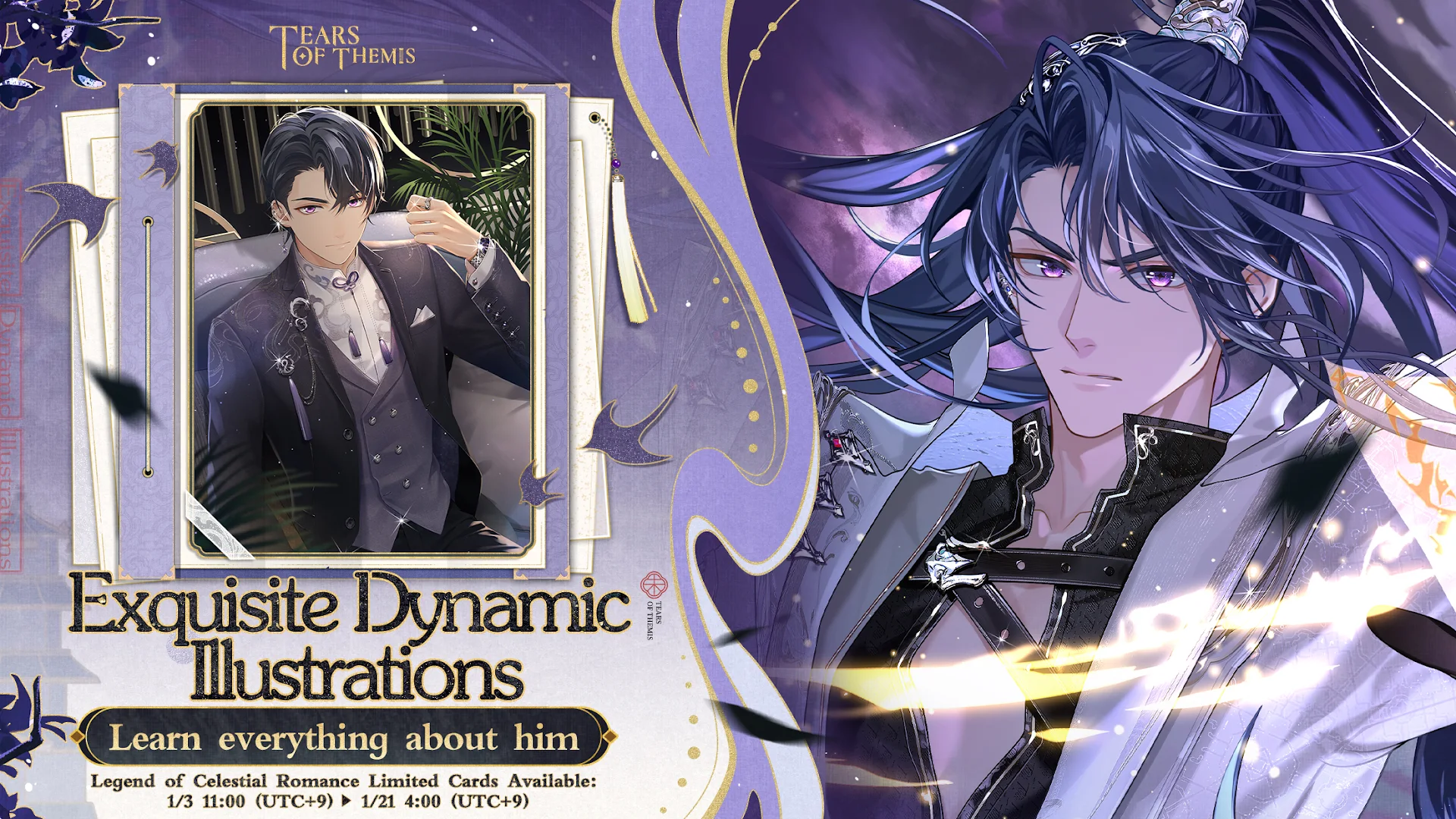
Jogos populares no PC
Aplicativos Principais para PC
Mais jogos para PC
About
Copyright © 2026 Microvirt. All Rights Reserved.|Termos de Uso|Política de Privacidade|Sobre Nós