Com toda a sua paixão por jogar Clash Quest, não deixe os polegares te atrapalharem em uma pequena tela do seu celular. Jogue como um profissional e tenha controle total do seu jogo com teclado e mouse. O MEmu oferece todas as coisas que você está esperando. Baixe e jogue Clash Quest no PC. Jogue o tempo que quiser, sem mais limitações de bateria, dados móveis e aquelas ligações enquanto estiver jogando. O novíssimo MEmu 9 é a melhor escolha de jogar Clash Quest no PC. Com grandes novidades no sistema de mapeamento que faz Clash Quest um jogo de PC real. Nossa equipe melhorou o gerenciamento de várias instâncias do Android, reduzindo tempo de reprodução de 2 ou mais contas no mesmo dispositivo. O mais importante, nosso mecanimos de emulação exclusivo pode liberar todo o potencial do seu PC sem travamentos, rodando tudo liso. Nós nos preocupamos não apenas com você joga, mas com todo o processo de desfrutar de 100% do seu jogo favorito.
Mostre mais
Download do Clash Quest no PC com MEmu Android Emulador: Divirta-se jogando na tela grande. Enter Clash Quest, a turn-based battle game made by the creators of Clash of Clans and Clash Royale!
Enter Clash Quest, a turn-based battle game made by the creators of Clash of Clans and Clash Royale!
Battle bosses in epic puzzle matches to progress across a chain of undiscovered islands with our shipwrecked heroes. Group and match your troops on the battlefield to smash defenses and defeat legendary bosses from the Clash universe. Unleash iconic spells like the Log and Fireball!
Strategy is key in beating bosses big and small. Can you defeat the likes of bosses like Papa Dragon along the way? Join forces with the rest of your crew and progress together as you crush your enemies! Every win is a win for you and your crew.
Battle at your own pace, make strategic decisions, and choose your combinations carefully to set up for satisfying wins. Avoid fire from cannons, X-Bow, and Inferno Towers. Light it up with wizards, charge with baby dragons, and blitz with barbarians. Collect rare loot and upgrade your team with epic gear to unlock more abilities!
Match, charge, and crash into victory!
Features:
Strategy and Puzzle Solving
• Unleash powerful attacks when you match more troops, but be careful you don’t run out!
• Turn based gameplay lets you strategize and plan ahead to create effective combos to attack
• Use spells like Fireball, Swap, Charge, and Log to tilt the odds of victory in your favor
Equip and Upgrade
• Collect and upgrade your favorite Troops and Spells
• Discover and equip powerful items to power-up your abilities, upgrade your firepower
Team Up for Battle
• Join a crew or form your own with other players online
• Strategize each big battle. Draw your strengths together in every fight
• Plan ahead and chat with other crew mates to lay out the greatest attacks
• Chat, earn loot and progress through the islands together
• Battle and defeat epic bosses together around the globe!
Battle for Glory
• Compete in the Leagues to and to earn more loot!
• Clash your way to the very top of a worldwide leaderboard
• Show off your skills and see if you have what it takes
Familiar Faces, New Clash Tactics
• Deploy troops, tactics, and spells to attack!
• Encounter classic Clash defenses such as Mortar, Inferno Tower, and X-Bow
• Battle newly discovered bosses like the Goblin King, Papa Dragon, Lava Golem, and more!
Privacy Policy:
http://supercell.com/en/privacy-policy/
Terms of Service:
http://supercell.com/en/terms-of-service/
Parent’s Guide:
http://supercell.com/en/parents/
Mostre mais

1. Faça o download do instalador do MEmu e conclua a instalação

2. Inicie o MEmu e depois abra o Google Play na página inicial

3. Pesquise Clash Quest no Google Play
4. Baixe e Instale Clash Quest
5. Na conclusão da instalação, clique no ícone para iniciar



6. Divirta-se jogando Clash Quest no PC com MEmu
O MEmu App Player é o melhor emulador de Android grátis e 50 milhões de pessoas já desfrutam de sua excelente experiência de jogos no Android. A tecnologia de virtualização do MEmu permite que você jogue milhares de jogos do Android sem problemas no seu PC, mesmo os com gráficos mais intensivos.
Tela maior com gráficos melhores; Longa duração e sem limitação de bateria ou dados móveis.
Suporte completo ao Mapaeamento de Teclas para controle preciso do teclado e mouse ou gamepad.
Várias contas de jogos ou tarefas em um único PC de uma só vez com o Gerenciador de várias instâncias.
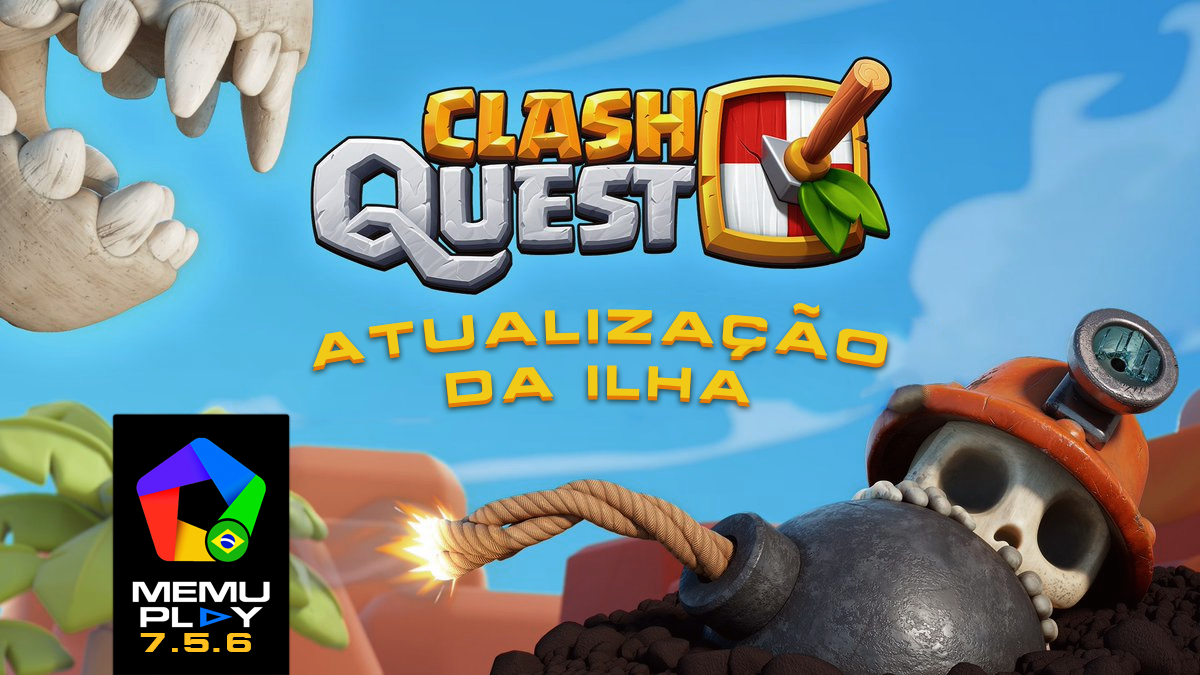
Clash Quest Atualização Novembro de 2021: Clãs, itens mágicos e muito mais

O Clash Quest está disponível em 5 países: Veja como fazer o download no Android

PUBG Mobile: 4 Coisas que você precisa saber sobre o mapa Livik 2.0

Guia e Dicas do evento de colaboração PUBG Mobile x Jujutsu Kaisen

Colaboração PUBG Mobile x Round 6 traz um novo modo de jogo

A CAMPANHA GLADIATOR'S ODYSSEY PARA PUBG MOBILE AGORA ESTÁ AO VIVO!
PUBG Mobile Pro League (PMPL) Brasil Temporada 2: Equipes, cronograma e mais
PUBG Mobile no PC comemora o Dia da Terra 2021 com o evento Karakin Oasis
PUBG Mobile Guia do Mapa Karakin: Novos locais, recursos especiais e muito mais
Novo Modo "Mil Ritmos" em PUBG Mobile: tudo o que você precisa saber
Notas de atualização PUBG Mobile: Patch 1.2
Jogar PUBG MOBILE PC Fraco
Brawl Stars no PC: Trophy Thieves - Guia e dicas
Brawl Stars no PC com MEmu: Atualização Brawlidays trazendo dois novos brawlers e mais
Jogar Brawl Stars PC
Play Clash Quest on PC by following steps:
Jogos populares no PC
Aplicativos Principais para PC
Mais jogos para PC
About
Copyright © 2026 Microvirt. All Rights Reserved.|Termos de Uso|Política de Privacidade|Sobre Nós