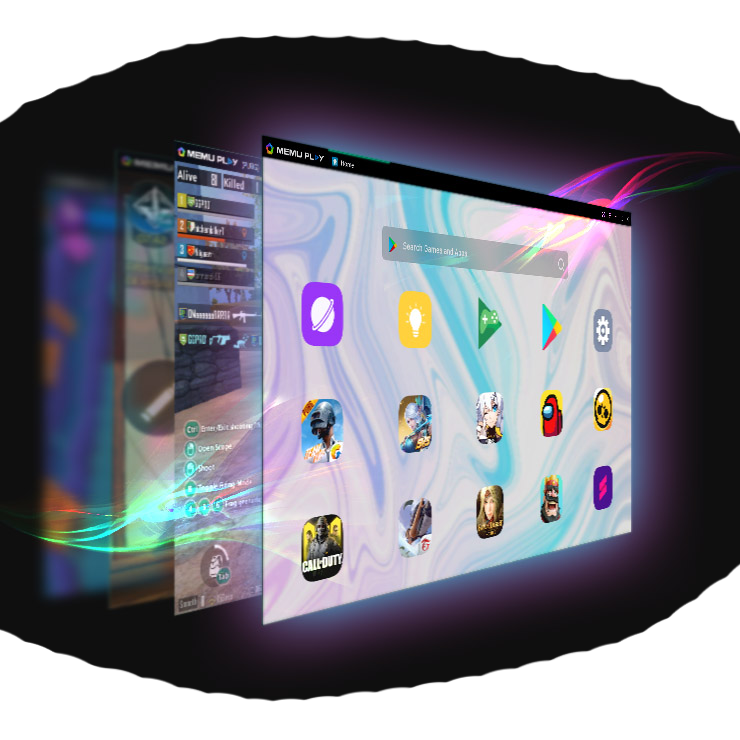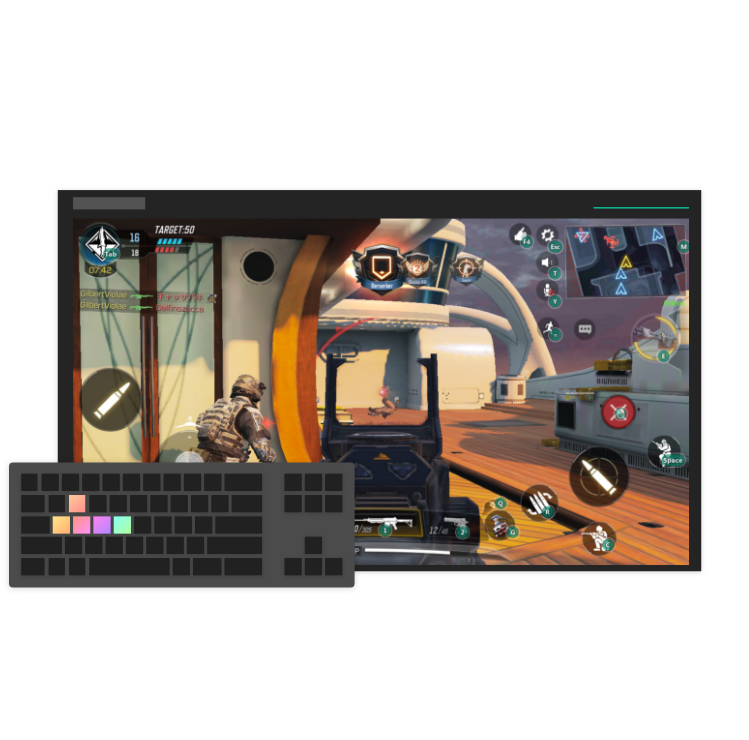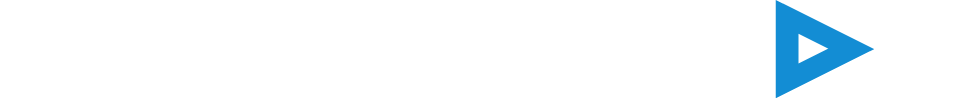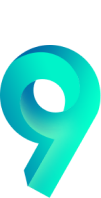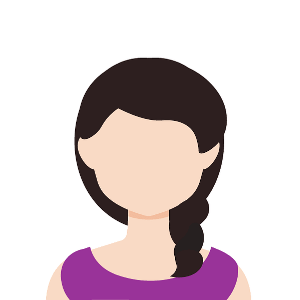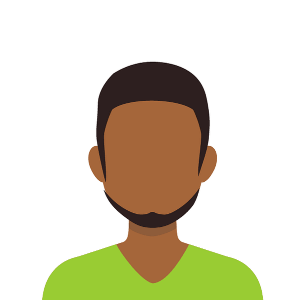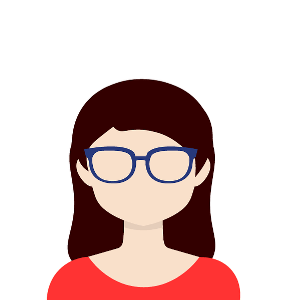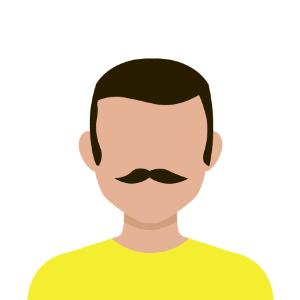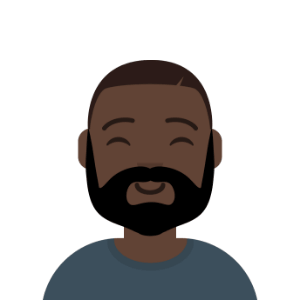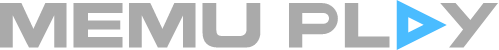Più di 100 milioni di download in tutto il mondo
Recensioni di terzi
Digital Trends
CNET
Recensioni degli utenti
-
Is MEmu Safe? The Answer Arrives 2020-08-05
-
Scarica e gioca MotoGP Racing 21 su PC 2021-12-12
-
Scarica e gioca Pokémon UNITE su PC 2021-10-06
-
Scarica e gioca Sausage Man Mobile su PC 2021-08-09
-
Scarica e gioca al Call of Duty Mobile su PC 2021-03-06
-
Scarica e gioca al RAID Shadow Legends su PC 2021-03-06
-
Scarica e gioca agli State of Survival su PC 2021-03-03
-
Scarica e gioca al Roblox su PC 2021-03-01
-
Scarica e gioca al PUBG Mobile su PC 2021-03-01